One of the main features in the upcoming release of LuxRender is proper absorption in transparent media. Before, transparent materials, such as glass, had a single “transmission color”. As a ray entered the material, it was modulated (multiplied) by this color and again if it exited. The problem is that this doesn’t really match how transparent materials work. Thus a long-standing feature request was to implement “proper” absorption. Thanks to jeanphi’s hard work, the time has finally come!
Most transparent materials can be described by the Beer-Lambert law, which gives the transmission of light through a substance as \( T = \frac{I}{I_0} = e^{-\alpha \ell} \). Here \(I\) is the intensity of the light after going through the material, \(I_0\) is the intensity before entering, \(\ell\) is the distance the light traveled through the material and \(\alpha\) is the absorption coefficient. LuxRender works with distances in meters so \(\alpha\) should have units \(m^{-1}\), that is how much is absorbed after one meter.
Since absorption is a “volume thing”, as opposed to a “surface thing” like reflectance, objects are now associated with two new volume properties: exterior and interior. These describe the volumes on both sides of the surface of the object. The exterior volume is defined as being on the same side as the surface normal points, while interior is on the opposite side.
In order to use the new feature you have to use a new material, so far named “glass2”. Instead of the normal material parameters it relies on the mediums in the external and internal volumes. In order to simplify things mediums are named (similar to materials) and can thus be reused. This comes in handy when you have say a glass with a liquid inside it. More on that later. Here’s a screenshot from LuxBlend which shows the new material.
In the above definition, the exterior medium is set to the special “world” medium, defined in the “Cam/Env” page, which by default is set to air. The interior medium is set to the “clear” volume type, which is the only one supported at the time. It defines a transparent medium with constant index of refraction and absorption according to the Beer-Lambert law. The “Options” button next to the medium name allows you to manage the mediums, such as creating a new one and renaming an existing one.
The absorption definition warrants a closer look. Absorption is in its nature subtractive, meaning that if the medium absorbs a lot of red and green, the object will look blue. And, as mentioned above, the absorption coefficient needs to be specified in “absorption per meter”. In order to make it more intuitive you can use the “Color at depth” button. Enabling this button allows you to specify the color that white light should have after travelling a certain distance through the medium. That is, imagine a white light source behind a slab of your material of the thickness you specify. When you look at the opposite side of the block you should see the color you specify in LuxBlend. LuxBlend converts this information into a suitable absorption coefficient when exporting.
As you can see in the image above, I’ve set the “Color at depth” to a slightly dark orange at a depth of 0.5m. In the image below you can see how the above material looks when applied to the standard Suzanne model which is roughly 2m x 2.5m x 1.5m.
As mentioned LuxRender uses the surface normal to determine if it should use the external or the internal volume at an intersection. This means that you have to be careful to be consistent with your definitions. For example, to add an air bubble inside the glass monkey we make a sphere and place it inside the monkey model. Assuming the normals of the sphere points “out”, we then assign it a material with the internal medium set to “world” (or air), and ensure the external medium is set to the same as the internal medium of the monkey. This is needed because LuxRender doesn’t actually know about the actual volume between the surfaces. Lets take a look at a quick example.
Of course we could have created a new interior medium, like a liquid for instance with it’s own absorption, but I wanted to keep things simple. As you can see below, the air bubble is clearly visible, both in the lower absorption and in the refractions.
You can download the glass Suzanne scene here in case you want to play with it yourself.
Physically based data for physically based rendering
Since LuxRender is physically based, measured data from the real world can easily be applied. Thanks to a new “tabulateddata” texture (note, it might change name), LuxRender can use tabulated data files as input for colors, much in the same way .nk files could be used with the metal material. It ignores any text until it finds a header line or a data line. It then reads until it fails to read a data line. The header line is optional and has the following format:
wavelength: unit, data: description
The wavelength field indicates which units the wavelengths are given in. Currently it accepts the following units: nm, um, eV, cm-1. The data field is currently ignored, so you can write anything for the description. If no header is found it assumes that the wavelength unit is nm. A data line consists of two floating point numbers per line (any additional numbers or data is ignored). Here is an example file.
wavelength: nm data: absorption (1/cm) 380 0.0001137 500 0.000204 600 0.002224 720 0.01231
Data is linearly interpolated between the samples. The bottom line is that the tabulateddata texture can read lots of data files with little or no modifications. It’s worth noting that the absorption values in the above file has units of \( \text{cm}^{-1} \), while LuxRender expects the absorption to be in units of \( \text{m}^{-1} \). Thus we need to scale up the absorption by a factor of 100. You can use the “s” field by the absorption color in LuxBlend to do this (see screenshot below).
In order to show the power and beauty of using measured data, I made a small pool scene in blender with realistic dimensions. The pool model is about 7.5m x 3.5m and 2.5m at the deepest. I then found a page named Optical Absorption of Water Compendium which has several data files containing measured absorption of seawater. I opted for using the Pope and Fry ’97 data set, which covered the entire visible spectrum.
Another quick search led me to the Index of Refraction of Water page, where I found measured values for the IOR of seawater. Since the page only listed a few data points, all well inside the visible spectrum, I decided to fit the data to Cauchy’s equation. The wavelength-dependent parameter in Cauchy’s equation is given as \( \frac{1}{\lambda^2} \) where the wavelength \( \lambda \) is in micrometers. Converting the wavelengths from the page into this format allowed me to perform a linear fit, yielding the two coefficients: \( A = 1.32401 \) and \( B = 0.00307694 \). These can the be entered into a “cauchy” IOR texture in LuxBlend. Below is the material setup for the water in the pool scene.
As you can see I have enabled dispersion which utilizes the “cauchy” IOR texture. What remains is to define the material for the pool walls, where I used a simple diffuse material. Note that the wall material does not need to have any mediums defined, LuxRender will automatically do the right thing here since the walls aren’t transparent. Below you can see how this turned out.
Jump in and enjoy 🙂
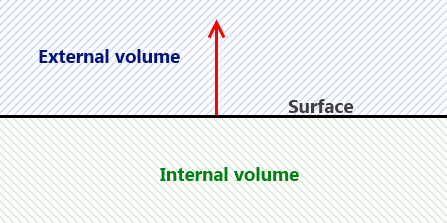
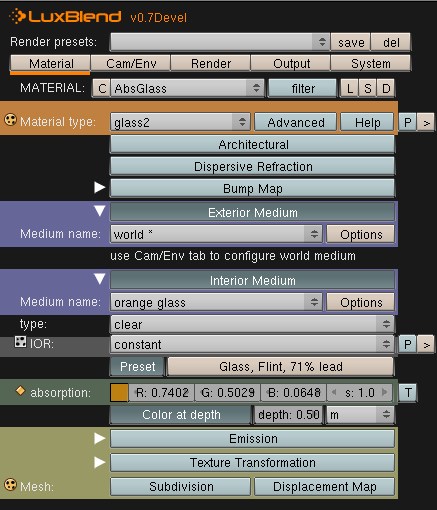
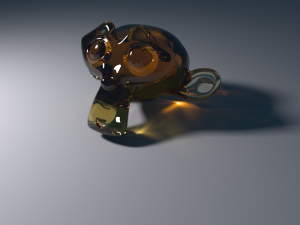

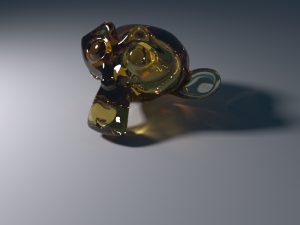

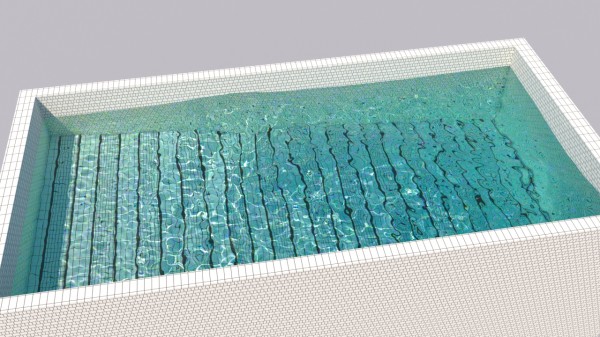
Hi there,
I was interested in the .blend source files for this for a research project. Might you be able to share them?
Thanks!
About the spam problem, don’t be sorry 😉 (but if your spambox told you why it see my email as spam, I’ll be very happy, because it is my main email and it seams that I’m qualified as spam everywhere…)
To extract the mesh use apply on the fluidsim in the modifier stack (don’t forget to keep a copy of it if needed)
Have a nice day.
To answer your previous questions. The image was rendered over night on my i860, about 9-12 hrs in total (don’t recall exactly). I can share the scene, if I figure out how to extract the mesh from the fluid sim as a stand-alone mesh 🙂
Sorry about the spam box! Never had an issue until now, and I’ve been a bit busy so haven’t checked that often.
I used the standard “interior recommended” preset but increased the metropolis “strength” parameter to 0.8 due to the caustics and dispersion.
Hello,
Thank you for the great explanation about absorption.
I’m wondering with what settings did your render that pool scene. Especially the integrator part.
Thank you.
(And yes, I allready asked this question the last week, but as usuall with wordpress blog, my comments are put in the spam box, so I tried with a new email)
Hello,
Thank for this really nice technical article. I have some question about the pool scene. Which integrator did you use to get that interesting result ? Which settings ? How much time of processing and on what CPU ?
Do you share the source of that scene ?
Thank you.
I was wondering about the differnce myself, and am planning on trying it.. although its painfully slow on my laptop. 24 hours and i just started to get caustics appearing. :/
I did a similar sort of thing with the fluid sim, just with a more random shape to start with, the idea being it will end up with more random ripples.
Im assuming you have to use a closed volume?
Thanks, as I mentioned I was rather tired when I set this up 🙂 I’ll re-render it using salt water IOR and absorption. Would be cool to see how large (or small) the differences are.
I used blender fluid sim for the ripples, I placed a cylinder fluid object slightly above the water surface at one end, hence the wave travelling across, technically from right to left.
However I have gotten some nice results before by using a noise texture to displace the surface (in blender).
Im trying to reproduce the scene, cause it looks cool! 🙂
One other thing i noticed, your using ior of pure water, going by that page for sea water you need to add to the ior. I used +0.00673.
and what did you use to create the ripples. Im using Blenders fluidsim, but its rather time consuming.
Ah, I was a bit tired when I was looking for the data, so I’ve probably made a mistake. I’ll re-render with the 1988 Shifrin data, which clearly says it’s for “Ocean waters”. Thanks!
Just actually looked at the data sets… the 93 set says its for pure water and sea water, but only lists one set of data… guess I was wrong
The 97 Pope and Fry data set is for pure water, not sea water. the 93 data set is for sea water… Im wondering if it would be a visible difference in the above render?